Flags: Difference between revisions
No edit summary |
mNo edit summary |
||
| (6 intermediate revisions by 2 users not shown) | |||
| Line 1: | Line 1: | ||
<div style="font-size:0.8em; float:right"> | <div style="font-size:0.8em; float:right"> | ||
{| | {| | ||
| Line 5: | Line 7: | ||
|} | |} | ||
</div> | </div> | ||
Flags are a relatively new feature in Tribalwars, and can take a little getting used to as they change the | The winds of change are blowing through your villages! Make use of these winds to wave flags of glory to get bonuses. | ||
Flags are a relatively new feature in Tribalwars, and can take a little getting used to as they change the game-play in many ways. They offer certain advantages to players whom possess them. It is important to realize the significance of flags, if they are enabled on your game world. | |||
You can assign one flag to a village and receive its bonus until it is removed or replaced by another flag. Once a flag is set, you can only remove or reassign it elsewhere after 24 hours. | |||
Over time, as you gain more flags through quests or achievements, you can upgrade your flag levels by combining three flags of the same type up to a maximum of 9 levels. | |||
If you lose a village, it is returned to you for you to assign to another village, and account sitters are unable to upgrade or assign your flags. | |||
== Different flag types == | == Different flag types == | ||
| Line 19: | Line 24: | ||
|- bgcolor="#F4E4BC" | |- bgcolor="#F4E4BC" | ||
| align="center" | [[File:Flag_1_3.png]] | | align="center" | [[File:Flag_1_3.png]] | ||
| ''' | | '''Resource production''' | ||
Set the flag of resource production and watch your workers grow as they realize the importance of pushing themselves to the limits when producing resources. | |||
|- bgcolor="#F4E4BC" | |- bgcolor="#F4E4BC" | ||
| align="center" | [[File:Flag_2_3.png]] | | align="center" | [[File:Flag_2_3.png]] | ||
| ''' | | '''Unit recruitment speed''' | ||
Increase the speed of expanding your vast armies by setting this flag, which serves as a reminder that efficiency is not only expected by everyone, but is necessary for your empire to survive. | |||
|- bgcolor="#F4E4BC" | |- bgcolor="#F4E4BC" | ||
| align="center" | [[File:Flag_3_3.png]] | | align="center" | [[File:Flag_3_3.png]] | ||
| ''' | | '''Attack Strength''' | ||
When your troops are inspired by the flag of attack strength blowing in the wind above their home village, they will fight to the last man for what their ruler demands. | |||
|- bgcolor="#F4E4BC" | |- bgcolor="#F4E4BC" | ||
| align="center" | [[File:Flag_4_3.png]] | | align="center" | [[File:Flag_4_3.png]] | ||
| ''' | | '''Defense Strength''' | ||
Convene your troops under the flag of the defense strength to spur them on to give even their last breath to defend their home village. It also inspires supporting troops to fight as one! | |||
|- bgcolor="#F4E4BC" | |- bgcolor="#F4E4BC" | ||
| align="center" | [[File:Flag_5_3.png]] | | align="center" | [[File:Flag_5_3.png]] | ||
| ''' | | '''Luck''' | ||
Luck flags allow the attacker to more accurately predict the outcome of a battle by reducing the luck factor by trying to get the Luck factor closer to 0. These mysterious flags effect a change in the war fortune, depending on the strength of the flag. A battle with -20% or + 20% luck would be changed to -14% or +14% by a 6% luck flag respectively. Luck is calculated from the point of view of the attacker, so the fortune flag works only if the attacker has set it and has no effect on the defender. | |||
|- bgcolor="#F4E4BC" | |- bgcolor="#F4E4BC" | ||
| align="center" | [[File:Flag_6_3.png]] | | align="center" | [[File:Flag_6_3.png]] | ||
| ''' | | '''Population''' | ||
Encourage your inhabitants with this flag to move closer together and create space for more inhabitants. | |||
|- bgcolor="#F4E4BC" | |- bgcolor="#F4E4BC" | ||
| align="center" | [[File:Flag_7_3.png]] | | align="center" | [[File:Flag_7_3.png]] | ||
| ''' | | '''Reduce coin / storage costs''' | ||
By placing this flag, you force your nobility to reduce the price of coinage / deposit. Even the nobles must come to the party for the prosperity of your empire! | |||
|- bgcolor="#F4E4BC" | |- bgcolor="#F4E4BC" | ||
| align="center" | [[File:Flag_8_3.png]] | | align="center" | [[File:Flag_8_3.png]] | ||
| ''' | | '''Haul Capacity''' | ||
Inspire your troops with this flag to new strength and endurance to return with more spoils of war. | |||
|} | |} | ||
== | == Colors and Bonuses == | ||
The color of a flag represents the efficiency of a flag, while an icon represents the category. | |||
Improve flags to increase the efficiency thereof by combining 3 flags of the same type and level, up to a maximum of 9 levels. For a level 9 flag you will need 6561 grey flags. | |||
This option is not available to account sitters, to prevent misuse. | |||
{| | {| | ||
| Line 81: | Line 85: | ||
! Lvl 9 | ! Lvl 9 | ||
|- bgcolor="#F4E4BC" | |- bgcolor="#F4E4BC" | ||
! colspan="9" align="center" | | ! colspan="9" align="center" | Resource Production | ||
|- bgcolor="#F4E4BC" | |- bgcolor="#F4E4BC" | ||
| align="center" | [[File:Flag_1_1.png]] | | align="center" | [[File:Flag_1_1.png]] | ||
| Line 103: | Line 107: | ||
| align="center" | +18% | | align="center" | +18% | ||
|- bgcolor="#F4E4BC" | |- bgcolor="#F4E4BC" | ||
! colspan="9" align="center" | | ! colspan="9" align="center" | Unit Recruitment Speed | ||
|- bgcolor="#F4E4BC" | |- bgcolor="#F4E4BC" | ||
| align="center" | [[File:Flag_2_1.png]] | | align="center" | [[File:Flag_2_1.png]] | ||
| Line 125: | Line 129: | ||
| align="center" | +20% | | align="center" | +20% | ||
|- bgcolor="#F4E4BC" | |- bgcolor="#F4E4BC" | ||
! colspan="9" align="center" | | ! colspan="9" align="center" | Attack Strength | ||
|- bgcolor="#F4E4BC" | |- bgcolor="#F4E4BC" | ||
| align="center" | [[File:Flag_3_1.png]] | | align="center" | [[File:Flag_3_1.png]] | ||
| Line 147: | Line 151: | ||
| align="center" | +10% | | align="center" | +10% | ||
|- bgcolor="#F4E4BC" | |- bgcolor="#F4E4BC" | ||
! colspan="9" align="center" | | ! colspan="9" align="center" | Defense Strength | ||
|- bgcolor="#F4E4BC" | |- bgcolor="#F4E4BC" | ||
| align="center" | [[File:Flag_4_1.png]] | | align="center" | [[File:Flag_4_1.png]] | ||
| Line 169: | Line 173: | ||
| align="center" | +10% | | align="center" | +10% | ||
|- bgcolor="#F4E4BC" | |- bgcolor="#F4E4BC" | ||
! colspan="9" align="center" | | ! colspan="9" align="center" | Offensive luck | ||
|- bgcolor="#F4E4BC" | |- bgcolor="#F4E4BC" | ||
| align="center" | [[File:Flag_5_1.png]] | | align="center" | [[File:Flag_5_1.png]] | ||
| Line 191: | Line 195: | ||
| align="center" | -20% | | align="center" | -20% | ||
|- bgcolor="#F4E4BC" | |- bgcolor="#F4E4BC" | ||
! colspan="9" align="center" | | ! colspan="9" align="center" | Population | ||
|- bgcolor="#F4E4BC" | |- bgcolor="#F4E4BC" | ||
| align="center" | [[File:Flag_6_1.png]] | | align="center" | [[File:Flag_6_1.png]] | ||
| Line 213: | Line 217: | ||
| align="center" | +10% | | align="center" | +10% | ||
|- bgcolor="#F4E4BC" | |- bgcolor="#F4E4BC" | ||
! colspan="9" align="center" | | ! colspan="9" align="center" | Coin and Package costs | ||
|- bgcolor="#F4E4BC" | |- bgcolor="#F4E4BC" | ||
| align="center" | [[File:Flag_7_1.png]] | | align="center" | [[File:Flag_7_1.png]] | ||
| Line 235: | Line 239: | ||
| align="center" | -24% | | align="center" | -24% | ||
|- bgcolor="#F4E4BC" | |- bgcolor="#F4E4BC" | ||
! colspan="9" align="center" | | ! colspan="9" align="center" | Haul Capacity | ||
|- bgcolor="#F4E4BC" | |- bgcolor="#F4E4BC" | ||
| align="center" | [[File:Flag_8_1.png]] | | align="center" | [[File:Flag_8_1.png]] | ||
| Line 258: | Line 262: | ||
|} | |} | ||
== | == Getting flags == | ||
You can find flags up to level 5 in the game by completing quests and buying flags. Higher level flags need you to upgrade existing flags. | |||
Flags can be obtained by: | |||
* Defeating enemy armies (similar to gaining Paladin items) | |||
* Recruitment of noblemen | |||
* Achievements (exception: Friend) | |||
* Complete certain quests | |||
* Buy flag packages | |||
* Recruit new players | |||
In the flag overview, you can see an overview of the progress to the next flag near the bottom of the page. | |||
== Using flags == | |||
The flag overview is reached by clicking the flag symbol at the top right or by clicking on the flag in the village overview: | |||
<center>[[File:Flag_symbol.png|rand|]]</center> | |||
You can also click on the flag on the village overview: | |||
<center>[[File:Flag_village.png|rand|]]</center> | |||
Be careful: Once a flag has been selected, it flag cannot be removed or used in another village for 24 hours. Choose wisely! | |||
If you have at least three flags of the same level and type, you can click on the small red arrow in the bottom left corner to upgrade it to the next level. This option is not available to account sitters. | |||
You can see which flag is active in a village in the research overview. Here you can deactivate the current flag and assign new flags. | |||
If you are looking for a flag with a certain bonus, you can trade flags of the same level exclusively with your tribe members. | |||
<center>[[File:Flag_overview.png|640px|rand|Flag Overview]]</center> | |||
You can view which flags are active in your villages by going to the Research Overview. You may also (re-)allocate flags here. | |||
<center>[[File:Flag_assign.png|640px|rand|Flags in the Research Overview]]</center> | |||
== Trading Flags == | |||
If you're looking for a flag with a certain bonus you might be able to trade it for a flag of equal level with a fellow tribe member. Trading flags is only possible in a 1:1 ratio. | |||
<center>[[File:Flag_trade.png|rand|Trading Flags]]</center> | |||
== | == Purchasing a flag package== | ||
At the flag overview, you may buy a flag package. | |||
<center>[[File:Flag_package1.png]] [[File:Flag_package2.png]] [[File:Flag_package3.png]]</center> | <center>[[File:Flag_package1.png]] [[File:Flag_package2.png]] [[File:Flag_package3.png]]</center> | ||
Each flag package contains 3 flags (Level 3, Level 4 and Level 5). The bonus of each flag is random with the same chance, and two flags can have the same bonus. | |||
Purchasing a flag package gives you a 25% probability to get one of the flags at one level higher. All flags have the same chance for the upgrade, but this is limited to one flag. | |||
== | == Other Information== | ||
* | * Flags are global, so they can be used on any world that uses flags. | ||
* | * If you lose a village you do not lose the flag. The flag is automatically withdrawn. | ||
* | * The population increase flag can only be removed if the population limit has not been exceeded for that village. | ||
* | * There is no flag for rewarding your friends (successful advertising). | ||
* | * Flags cannot be tracked. The flags for attack and defense strength, however, are listed in attack and defense reports. | ||
* | * The simulator allows you to set up simulation battles with flags, so that the result of the simulation is more accurate. | ||
When a world is closed, all flags are automatically withdrawn within 24 hours of the closure of the world and are thus available again on all other worlds. | |||
Latest revision as of 19:11, 2 July 2017
The winds of change are blowing through your villages! Make use of these winds to wave flags of glory to get bonuses.
Flags are a relatively new feature in Tribalwars, and can take a little getting used to as they change the game-play in many ways. They offer certain advantages to players whom possess them. It is important to realize the significance of flags, if they are enabled on your game world.
You can assign one flag to a village and receive its bonus until it is removed or replaced by another flag. Once a flag is set, you can only remove or reassign it elsewhere after 24 hours.
Over time, as you gain more flags through quests or achievements, you can upgrade your flag levels by combining three flags of the same type up to a maximum of 9 levels.
If you lose a village, it is returned to you for you to assign to another village, and account sitters are unable to upgrade or assign your flags.
Different flag types
Colors and Bonuses
The color of a flag represents the efficiency of a flag, while an icon represents the category.
Improve flags to increase the efficiency thereof by combining 3 flags of the same type and level, up to a maximum of 9 levels. For a level 9 flag you will need 6561 grey flags.
This option is not available to account sitters, to prevent misuse.
Getting flags
You can find flags up to level 5 in the game by completing quests and buying flags. Higher level flags need you to upgrade existing flags.
Flags can be obtained by:
- Defeating enemy armies (similar to gaining Paladin items)
- Recruitment of noblemen
- Achievements (exception: Friend)
- Complete certain quests
- Buy flag packages
- Recruit new players
In the flag overview, you can see an overview of the progress to the next flag near the bottom of the page.
Using flags
The flag overview is reached by clicking the flag symbol at the top right or by clicking on the flag in the village overview:
You can also click on the flag on the village overview:

Be careful: Once a flag has been selected, it flag cannot be removed or used in another village for 24 hours. Choose wisely!
If you have at least three flags of the same level and type, you can click on the small red arrow in the bottom left corner to upgrade it to the next level. This option is not available to account sitters. You can see which flag is active in a village in the research overview. Here you can deactivate the current flag and assign new flags. If you are looking for a flag with a certain bonus, you can trade flags of the same level exclusively with your tribe members.

You can view which flags are active in your villages by going to the Research Overview. You may also (re-)allocate flags here.
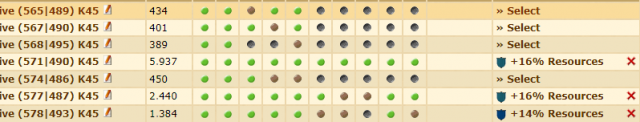
Trading Flags
If you're looking for a flag with a certain bonus you might be able to trade it for a flag of equal level with a fellow tribe member. Trading flags is only possible in a 1:1 ratio.

Purchasing a flag package
At the flag overview, you may buy a flag package.



Each flag package contains 3 flags (Level 3, Level 4 and Level 5). The bonus of each flag is random with the same chance, and two flags can have the same bonus.
Purchasing a flag package gives you a 25% probability to get one of the flags at one level higher. All flags have the same chance for the upgrade, but this is limited to one flag.
Other Information
- Flags are global, so they can be used on any world that uses flags.
- If you lose a village you do not lose the flag. The flag is automatically withdrawn.
- The population increase flag can only be removed if the population limit has not been exceeded for that village.
- There is no flag for rewarding your friends (successful advertising).
- Flags cannot be tracked. The flags for attack and defense strength, however, are listed in attack and defense reports.
- The simulator allows you to set up simulation battles with flags, so that the result of the simulation is more accurate.
When a world is closed, all flags are automatically withdrawn within 24 hours of the closure of the world and are thus available again on all other worlds.









































































